User's Status
05 Sep 2024
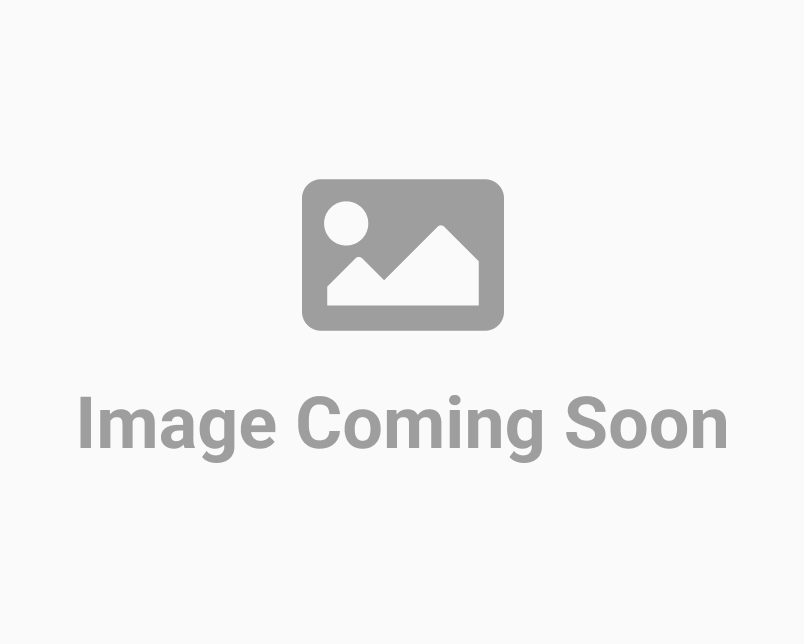
The User Status feature within your VeriDoc ID account allows you to keep track of the status of all the users associated with your ID account. To utilize this feature, log into your VeriDoc ID account and go to the Manage Users section located in the upper right corner of the page. Once you are in the Manage Users section, you will be able to view all the users added to your account, including their User ID, name, email, IDs used, date created, status, and action. This makes it easy for you to manage and monitor the roles assigned to each individual in your account. To modify the status of a user, simply select the user and click on the Status tab next to their information. Then activate or deactivate the status of one or multiple users. After the status change, a pop-up message will confirm that the status has been successfully updated. VeriDoc ID offers top-notch features and benefits to make ID management easier for you, so that you can experience a smoother workflow and faster certification process. Let us help you achieve better productivity, efficiency, and document transparency.