Search Console
05 Sep 2024
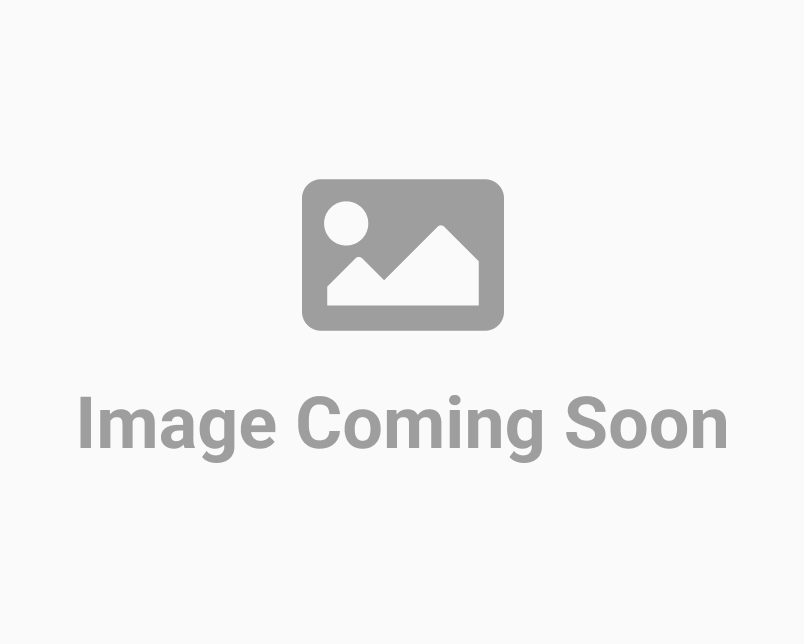
A convenient feature offered by VeriDoc ID is the Search Console. To use this, simply login to your VeriDoc ID account using your registered email and password, then navigate to the Dashboard section. In the dashboard, you can select and open the desired folder, where you will see the search bar/console at the top of the page. With the VeriDoc ID Search Console, you can search for stored IDs by sorting them based on Document Name, Template Type, and Date Created. You don't need to remember all the details to find a specific ID - simply enter one piece of information, such as the Document Name or Template Type, and the search will display the matching IDs. The search process can often be time-consuming and inefficient, but with the Search Console feature, finding the desired documents becomes quick and effortless. At VeriDoc ID, our software specialists are dedicated to providing you with the best features and benefits that make managing your IDs simple, secure, and easily accessible when needed.