My Folders
05 Sep 2024
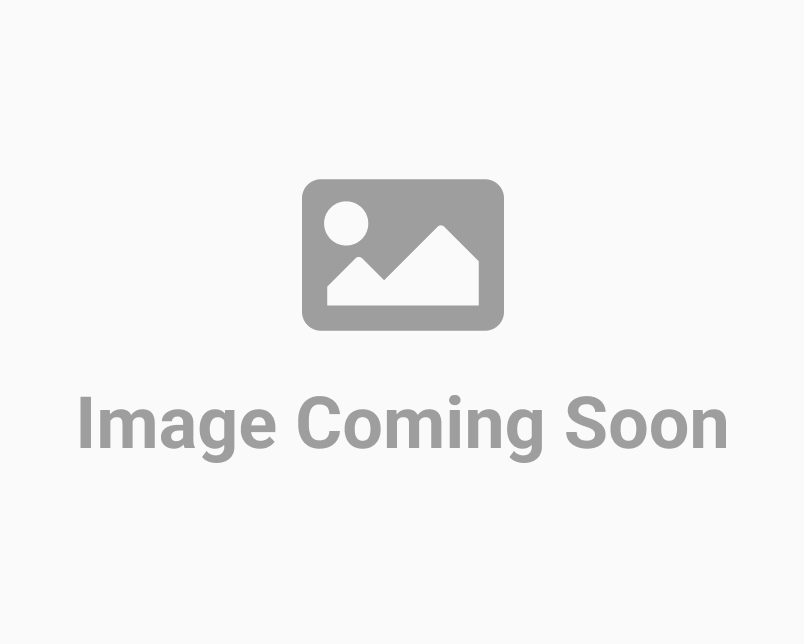
Firstly, log into your VeriDoc ID account with your registered email ID and password in order to access your previously saved folders or create new folders to generate or manage IDs. Once you have successfully logged in, you have now access to the Dashboard area of your account. In the Dashboard page, find My Folders, Recently Viewed, and Newly Added folders in three distinct categories. To access or work on the IDs, simply choose the folder, open it, and scroll either up or down to obtain the relevant IDs or documents. Your VeriDoc ID account's Dashboard is highly convenient and contains safe storage for all the IDs and folders. Furthermore, you can check and monitor the current status of any IDs you have generated or saved as well as other important information like names, addresses, timestamps, and file size. To add new folders, visit the My Folders area of the Dashboard first. VeriDoc ID is a blockchain-secured platform that guarantees enhanced efficiency, the integrity of data, and data protection for all of your digitally generated/stored IDs for the years ahead!