(Inside Folder, after opening a document) View Status: All|Pending|Complete
05 Sep 2024
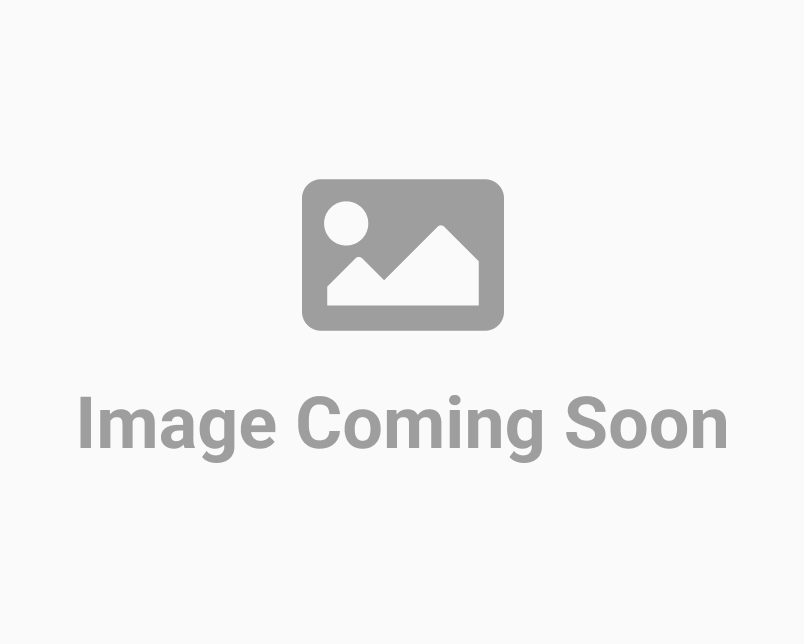
The dashboard of the VeriDoc ID Account provides you with practically all of the features you need to produce, store, and manage IDs with uber-safety. The View Status function is one of these essential ones. As soon as you access any folder on the dashboard (from My Folders/Recently Viewed/Recently Added), all currently stored IDs will be visible to you readily. Since you can view all the necessary details for each ID, like TX Status, Template Type, Document Name, Date Created, and much more, the IDs become simple to identify. Just navigate to the area on the right-hand side of the search window to visit the View Status section located there.
There are three options under the View section: all, pending and completed. The option "All" displays all existing digital IDs within the selected folder. Besides, the "Pending" option indicates that the previously created IDs by users or administrators have not been verified and placed in the blockchain yet. The "Complete" option, on the other hand, displays all the IDs that have been successfully saved in the blockchain and are no longer pending verifications or updates. Any ID that has been finalised and saved on the blockchain cannot be modified in any circumstances and is completely secure from any shady/fraudulent actions. When it comes to offering the highest-quality blockchain protection for all of your hard-earned IDs, VeriDoc ID is a prestigious name. You may now quickly create, transfer, and store your VeriDoc ID without any hassle or concern.