(Inside Folder, after opening a document) QR Code Status
05 Sep 2024
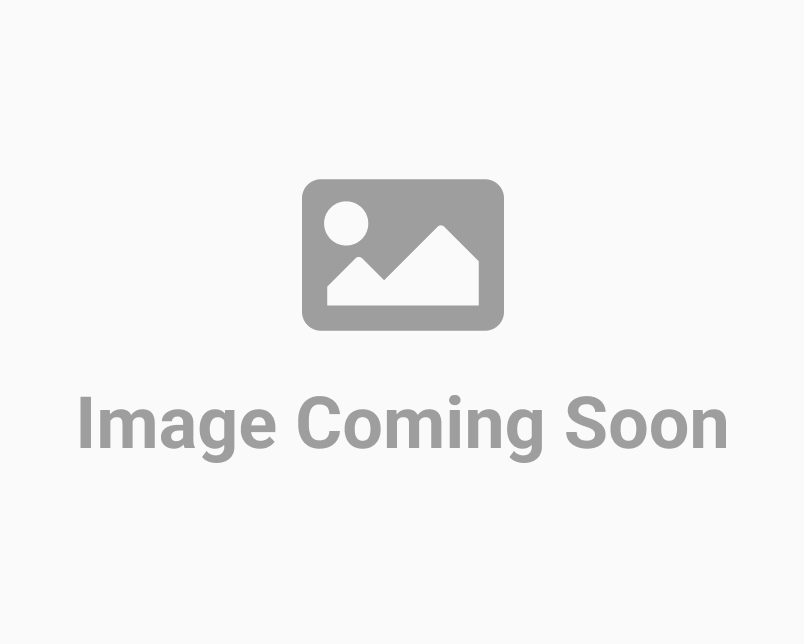
You can give access to new users by making them either an Admin or a new User, you can also Enable or Disable 2-Factor Authentication for the new users. To manage users, you need to first check the current statuses of each of your account admins/users. The Manage User section also gives you a clear view of every person’s User ID, User Type, Name, Email Address, Certificates Used, Date Created, Status, and Action. Also, you can manage previous users and assign them roles as per your need. If you want to appoint a new admin, you can do that by going to manage users, selecting a user from the list, clicking on the action, and editing the existing user. The Manage User section also gives you a clear view of every person’s User ID, User Type, Name, Email Address, Certificates Used, Date Created, Status, and Action. This helps you to keep track of all the roles assigned to each of the people in your account. All the attractive features and benefits offered by VeriDoc ID are specially designed to do all the hard work for you so that you can enjoy a smoother workflow, easy, and fast documentation like never before! Let us help you achieve the best of productivity, efficiency, and document transparency.