(Inside Folder, after opening a document) Entries
05 Sep 2024
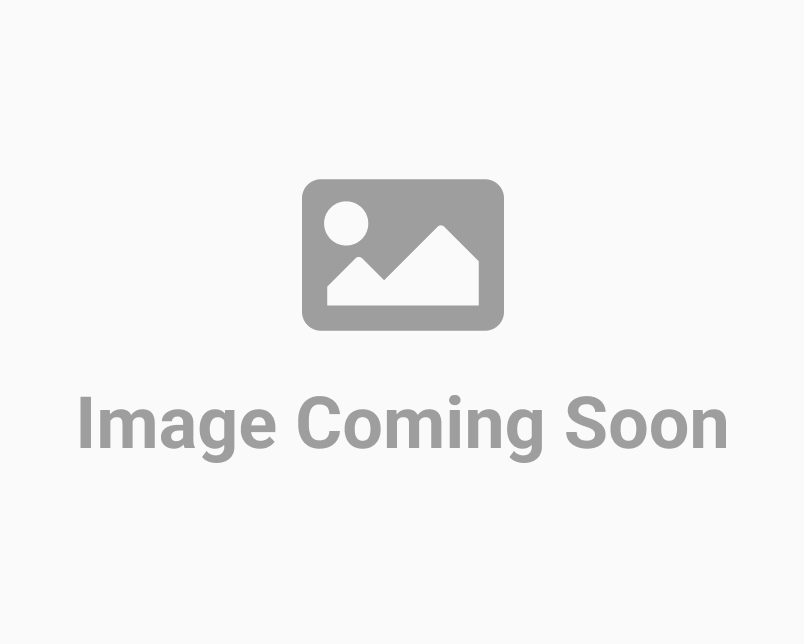
There are instances when you might need to view 20, 50, or 100 IDs at once. Hence, you are able to achieve it using the Entries feature. To visit the Entries section, proceed to the VeriDoc ID Dashboard, open the relevant folder, and then move all the way to the right. There, you'll discover a Show tab that allows you to display anything between 5 and 100 IDs all on one page without switching to the following one. This is one of the most practical features that contribute to VeriDoc ID's software's user-friendliness and effectiveness.
Now that VeriDoc ID has released a feature, your job will be much simpler! Directly access the entries feature to notice/control the precise number of IDs you need, sort by date, issuer name, and a lot extra. You can do this at any time, from anywhere, and using any device. Now that IDs can be created and sent securely to anyone, VeriDoc ID users no longer need to worry. You can access your account from workstations, laptops, cellphones, and other devices with simply a secure internet connection. Using VeriDoc ID, you can now enhance the productivity, effectiveness, and protection of both your personal and professional lives.