ID Card Creation Process
05 Sep 2024
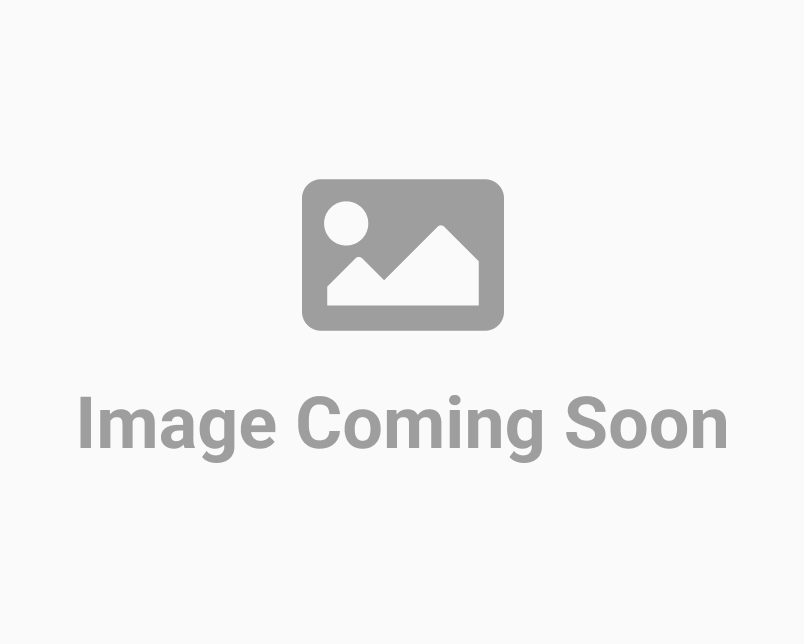
Creating a new ID from your VeriDoc ID account is as simple as counting from one to ten. Don't believe us? Let us walk you through the process. Start by logging into your VeriDoc ID account using your registered email and password. Once logged in, navigate to the top right corner of the Dashboard page and find the "Create New" button. After clicking the button, you will be taken to the "Enter ID Details" page, where you can fill in information such as Name, Degree, Date of Issue, Document Number, and Authority Issuer. Preview the ID before submitting to make sure it looks exactly as desired. Then, fill in the "Save This Document" form with the document name and choose the location or create a new folder to save it in. Finally, click "Save." A pop-up message will confirm that the document has been created and saved successfully in the selected folder.