Entries
05 Sep 2024
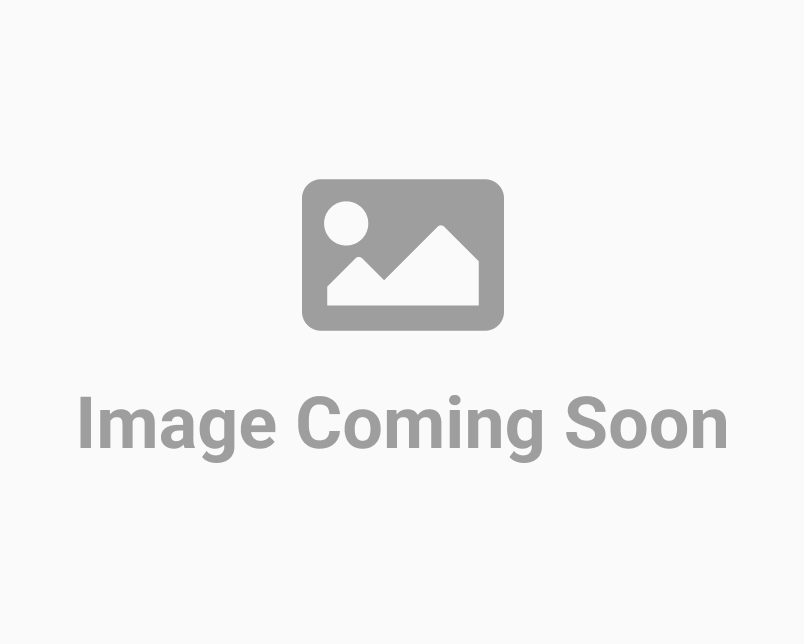
VeriDoc ID's Entries feature offers an easy way for administrators to manage and keep track of the number of users across various folders in their account. To access this feature, simply log in to your VeriDoc ID account with your registered email and password, and then go to the Dashboard. On the right-hand side of each folder, you will see an Entries option with a drop-down menu. The drop-down menu allows you to view up to 100 users at once, with options to display five, ten, twenty, fifty, or a hundred users per page. Choose the desired number of users to display and select the corresponding option from the Entries drop-down. VeriDoc ID is a leading provider of online ID management solutions, ensuring that all your created and stored IDs are secure through blockchain technology. Our ID solution offers top-notch features and benefits at an affordable price, so start using VeriDoc ID today to create and manage all your IDs with ease securely.