Create New User
05 Sep 2024
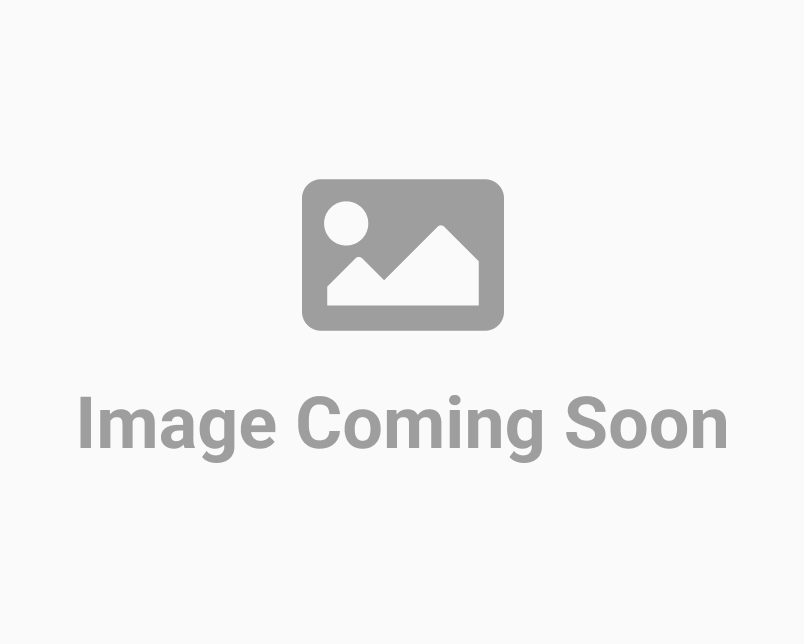
Easily adding new users is possible with VeriDoc ID. Go to the Manage Users section and click on "Create New" (located on the right side of the page) to add new user details on the Add New User page. The Manage User feature of VeriDoc ID helps streamline your workflow by allowing you to manage existing users and assign them roles. You can make someone an admin by going to the Manage Users section, selecting a user, clicking on the action, and editing the user. The Manage User section provides a clear view of each user's User ID, Name, Email Address, IDs Used, Date Created, Status, and Action, which helps you keep track of the roles assigned to each person. When necessary, you can easily create new users and assign them roles (admin or user) by opening the Create New User page and entering the required information such as First Name, Last Name, Email, Password, Position Title, Phone Number, and Current Access (fields marked with a red asterisk are mandatory for creating any new user/admin). After filling in all the details, click the Save button, and a pop-up message will appear indicating that a new user/admin has been created successfully.