Action Tab (Update User)
05 Sep 2024
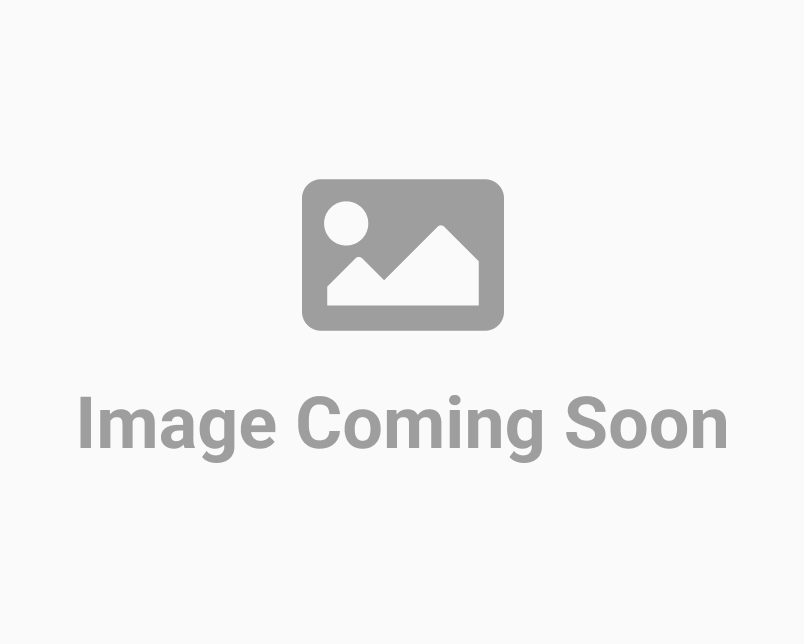
Easily updating user information and access rights is a great feature provided by VeriDoc ID! Let's see how it's done without any difficulties. To start, log in to your VeriDoc ID account using your registered email and password. Once logged in, go to the Manage User tab where you will see a list of all users added to your account with their User ID, Name, Email, IDs Used, Date Created, Status, and Action. You can scroll through the list of users or use the Search Console to find the specific user you are looking for. After locating the user, click the Edit button under the Action column next to their name. This will bring up the Update User page where you can edit details such as User Type, First Name, Last Name, Email, Position Title, Phone Number, and Current Access.
When you are finished making changes, scroll to the bottom of the page and you will find a Save button. Click the Save button to save the updated user information on your VeriDoc ID account and a message will pop up to confirm that the changes have been saved successfully.